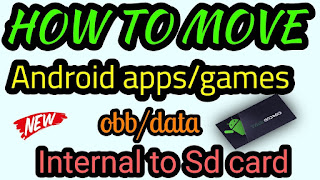 Hello guys today i will show you how to move games data/obb file to your sd card without rooting your phone.
Hello guys today i will show you how to move games data/obb file to your sd card without rooting your phone.
"do at your own risk" it is not my responsibility if your phone breaks or whatever
Folllow Steps:
first make sure android version up to 6+ and download these appsnote: before doing all of these steps, make sure the data/obb file of the game is placed on the sd card. [this method is only tested on offline games]
- after downloading and installing virtualxposed, open it and swipe down the screen.
- after swiping down the screen, open xposed installer.
- after opening the installer, click the 3 horizontal lines on the upper left side and click download.
- search "xinternalsd" choose 4.8 version and click download and install.
- when the installation is finished, click the 3 horizontal lines again on the upper left side and find modules. make sure to check the box "xinternalsd".
- go back and click the circle with 6 dots , and click "add app".
- select/check the google play games, google services, google playstore and the games you want to move the data/obb file to your sd card.
- go back and swipe down the screen, open xinternalsd.
- in xinternalsd, click "path to internal sd card" if you don't know what your going to do there, download and install "zarchiver" and check the name of your sdcard.
- click "enable for apps" and check those again.
- after doing all these steps, you must play the game in virtualxposed.
Any type of information please Contact us.










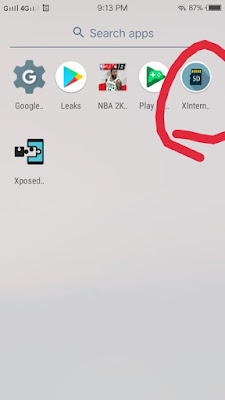




Post a Comment