Ctrl+F , Ctrl+C, Ctrl+V. Those instruction in text form actually not looking professional. And some blogger use image instead of text and that may affectblogger template loading time.
The solution of this option is to use CSS coding thus you can display keyboard key image by using simple CSS code. Here I will display 2 type of key style light and dark. So let's proceed
to the tutorial-
Follow Blow Step:
- Login to your Blogger account, go to Blogger dashboard, click the arrow adjacent to 'Go to post list icon' and select 'Template' from dropdown menu. You can also select the 'Template' from left navigation menu.
- Click 'Edit HTML'.
- Search for (Ctrl+F) </b:skin> and paste (Ctrl+V) the following code before </b:skin>
- Choose 1 Style then Save template
kbd{
border:1px solid gray;
font-size:1.2em;
box-shadow:1px 0 1px 0 #eee, 0 2px 0 2px #ccc, 0 2px 0 3px #444;
-webkit-border-radius:3px;
-moz-border-radius:3px;
border-radius:3px;
margin:2px 3px;
padding:1px 5px;
}
kbd{
border:1px solid gray;
font-size:1.2em;
box-shadow:1px 0 1px 0 #eee, 0 2px 0 2px #4d4d4d, 0 2px 0 3px #444;
-webkit-border-radius:3px;
-moz-border-radius:3px;
border-radius:3px;
margin:2px 3px;
padding:1px 5px;
} How to Implement the dark color code in post
- Now switch the post editor in HTML mode then copy and paste any code from below
- You can customize the key letter by changing Ctrl and F You can write anything you like
- To change the color just replace the color code from
Customization
-box-shadow:1px 0 1px 0 #eee, 0 2px 0 2px #ccc, 0 2px 0 3px #444;
or -box-shadow:1px 0 1px 0 #eee, 0 2px 0 2px #4d4d4d, 0 2px 0 3px #444;
If you have any query regard this then feel free to leave a comment below. Hopefully I will reply you as soon as possible. Thanks.

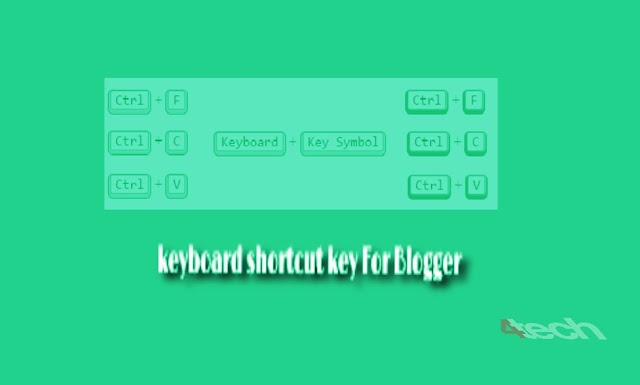



Post a Comment